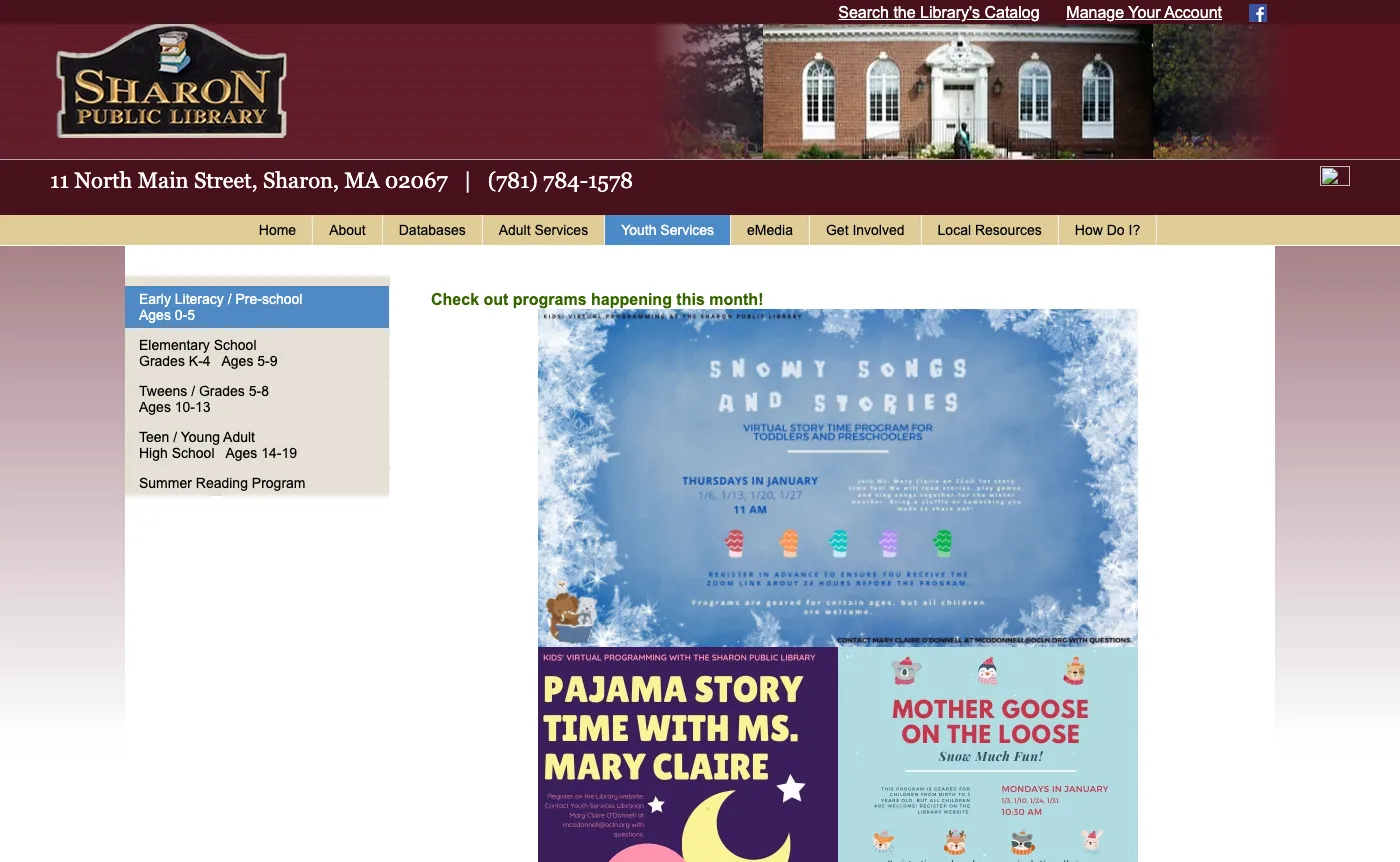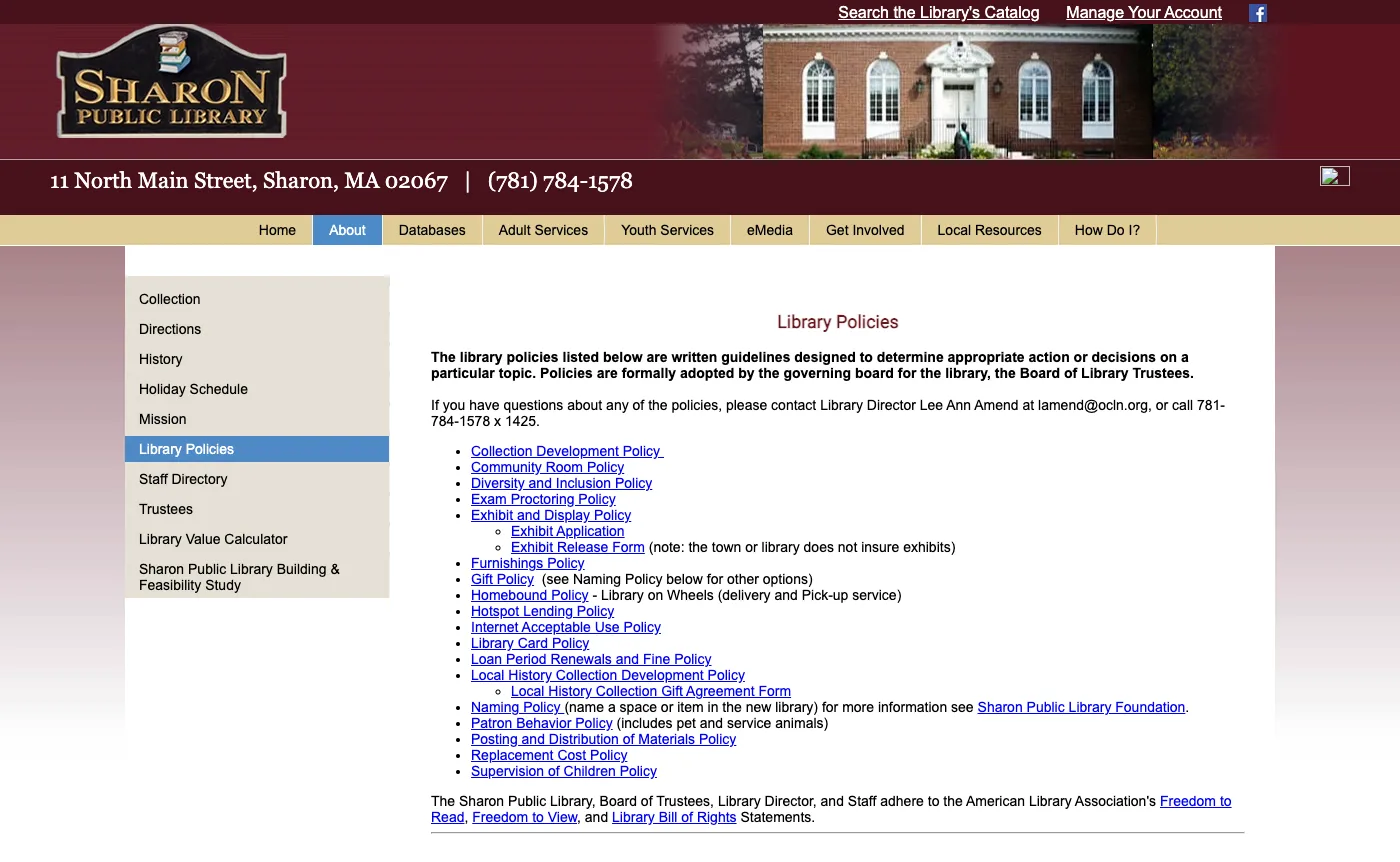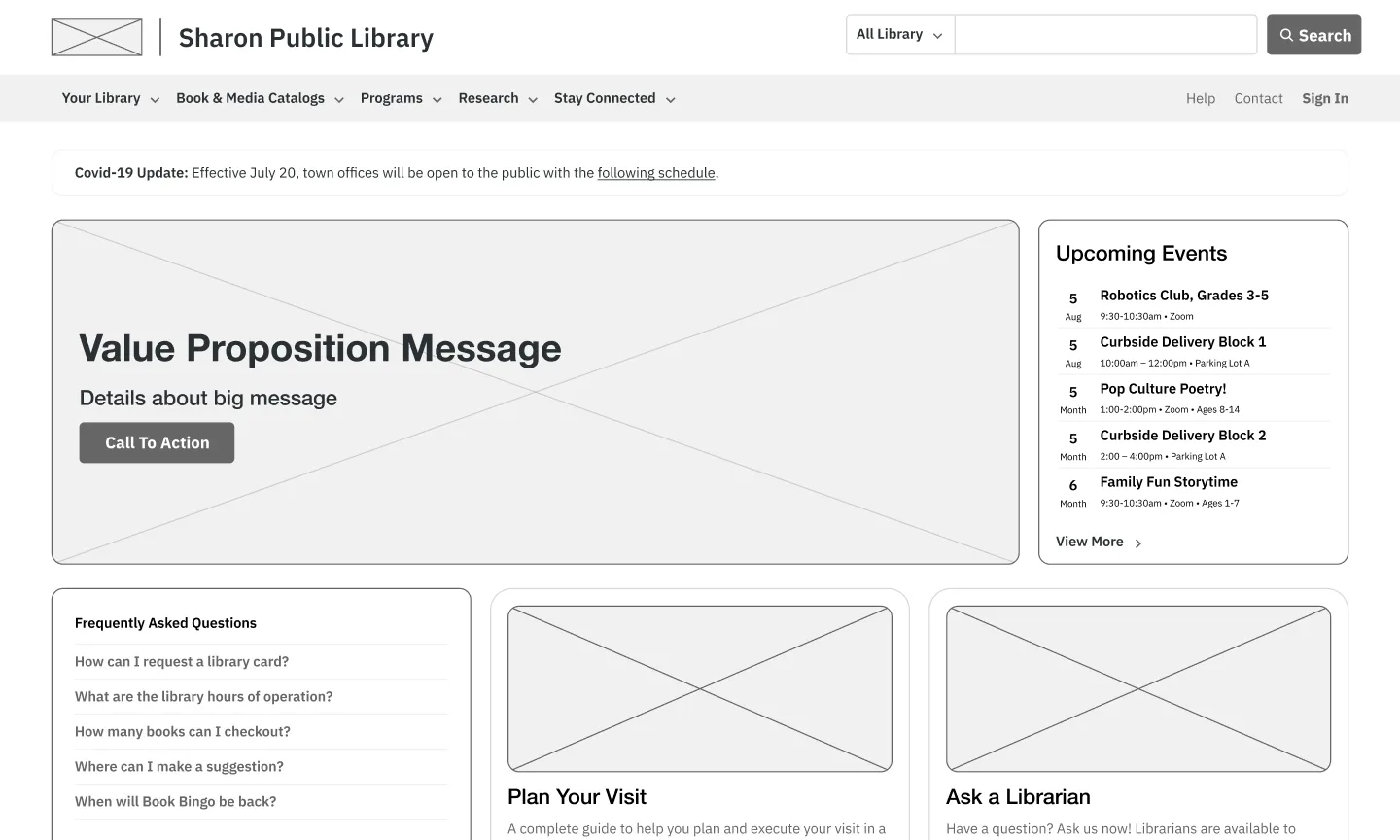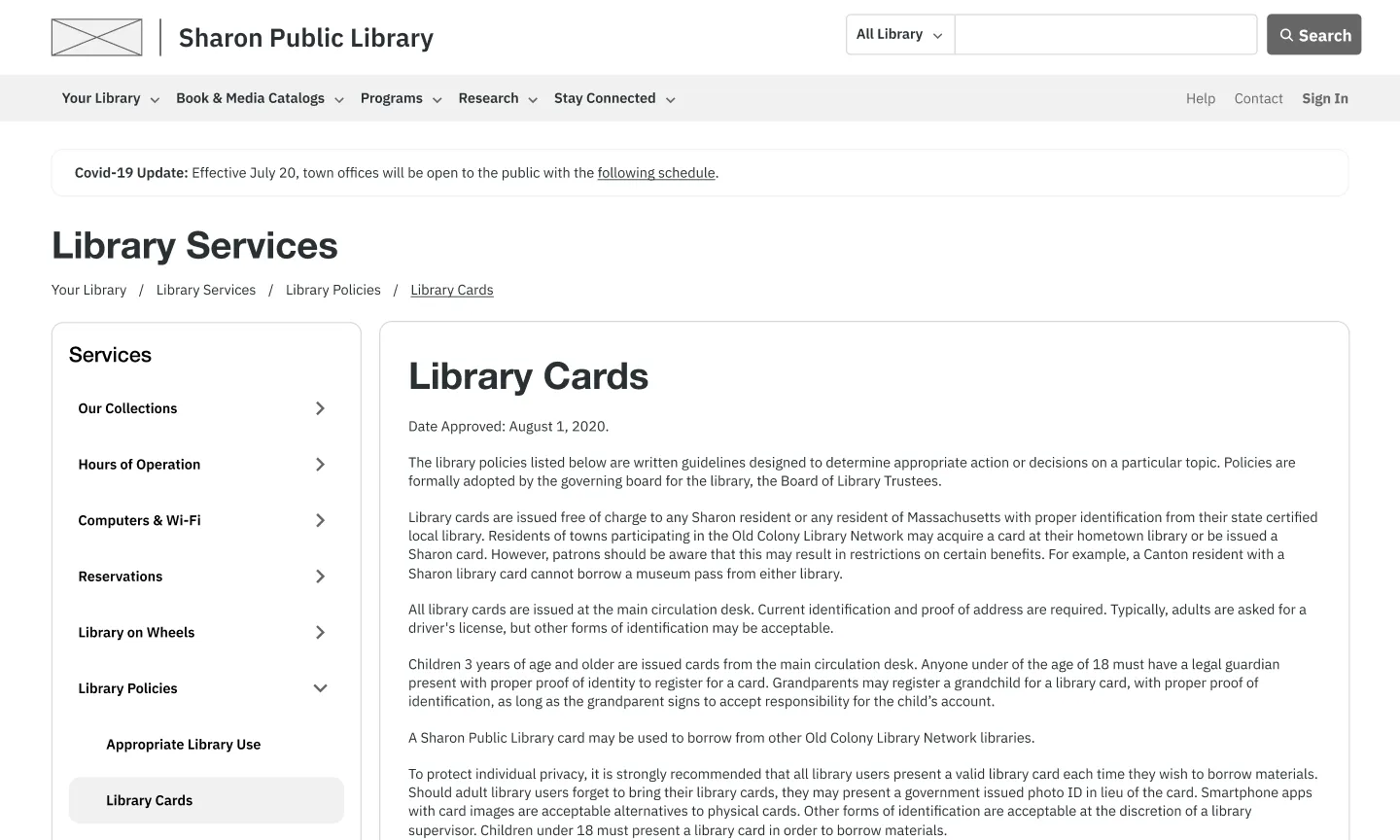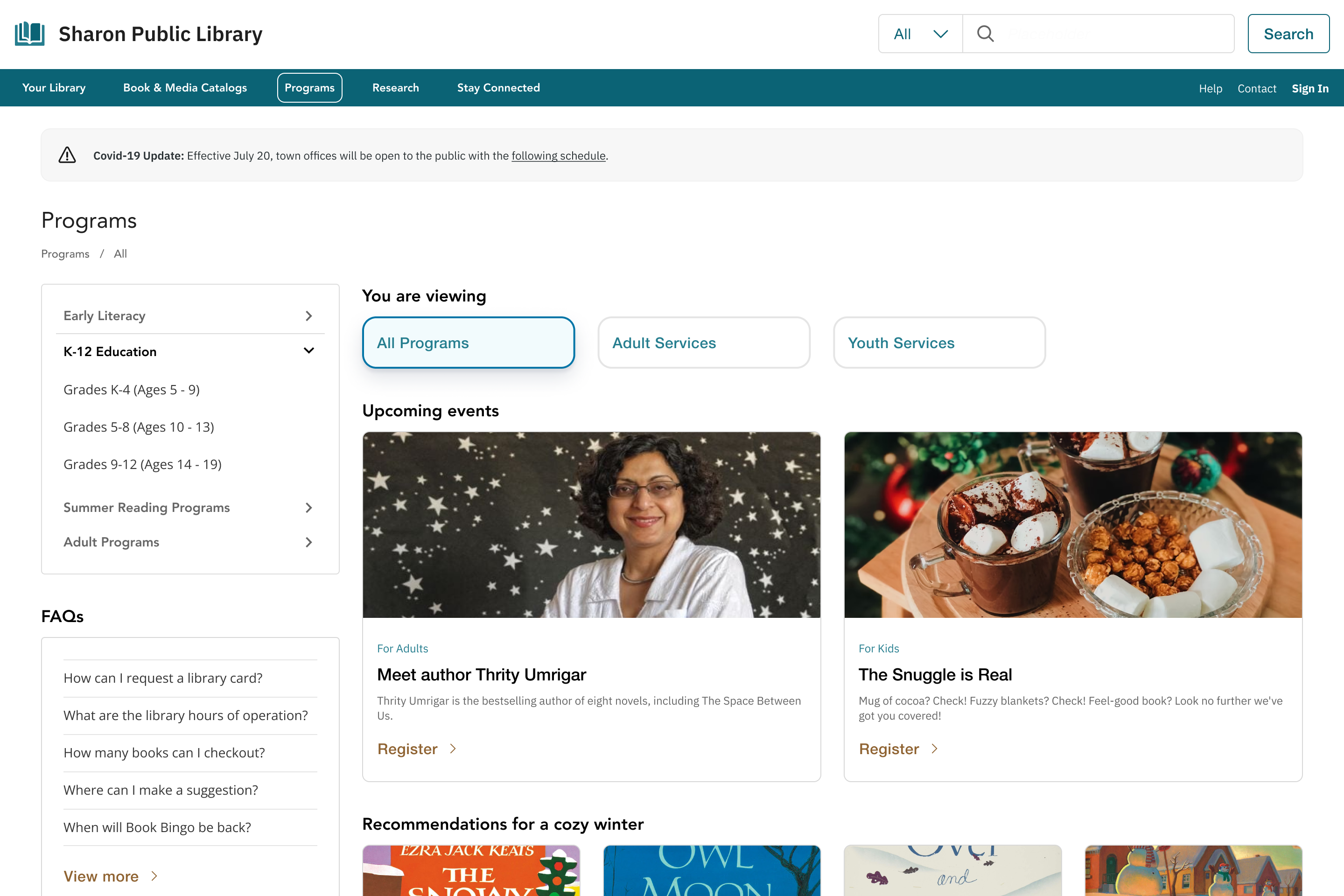
Sharon Public Library
How might we evaluate our current existing site content and improve finding information?Overview
Sharon Public Library is a destination that serves as a civic space encompassing the roles of literacy, cultural arts center, and civic center.
The Library exists to promote the free exchange of ideas, provide an opportunity for lifelong learning, and be a community institution serving both individual and societal needs as part of a network of social resources.
Approach
In order to deepend my understanding of the intended audience of this experience, I focuded on understnaing our library patrons, their reasons for using our site, the information they seek, and ways to improve site navigation.
After conducting discovery work, I assessed and categorized existing site content to uncover opportunities, and use user insights to guide design recommendations for enhanced navigation and visual appeal.
I conducted five remote user interviews with participants from diverse technology literacy levels who interacted with a library at least once in the last 6-months.
Participants completed retrieval tasks for usability tests by thinking aloud and sharing where they expected to find more information. Since I aspired to test my designs, there were no right or wrong answers.
-
Key findings
- There is an age correlation with comfort with technology literacy for older than younger generations regarding access to materials and services, promoted services, materials, physical hardware, and electronic downloads.
- Computer hardware and WI-FI are two common denominators for some individuals to visit physical libraries and interact with digital products and services.
- Databases are maintained manually and do not always align to digital databases, creating frictions for patrons in person.
- HOOPLA is a popular topic in libraries since this service provides access to download music.
- Covid-19 significantly impacted the availability of physical services, pushing an increase in digital resources and services.
-
Recommendations
- Monitor Content Usage – Archive content not being visited or requested if older than ~5 years or information is no longer valid. It may inhibit or interfere with more relevant search topics for patrons.
- Text-HTML Pages instead of PDF Pages – PDF Pages are more challenging to find with search engines as they do not always capture Optimal Character Recognition (OCR) Text. Consider reducing the number of pages that can be a Text-HTML page easier to maintain within a Content Management System (CSM).
- Navigation – Consolidate and simplify pages by exposing more information with new organization labels to support finding content.
- Signed In Content – Access and extend book checkouts, manage space reservations, and view downloaded content history.
- Trending Content – Display relevant content based on recent search catalogs, checkouts, and Frequently Asked Questions with library staff.
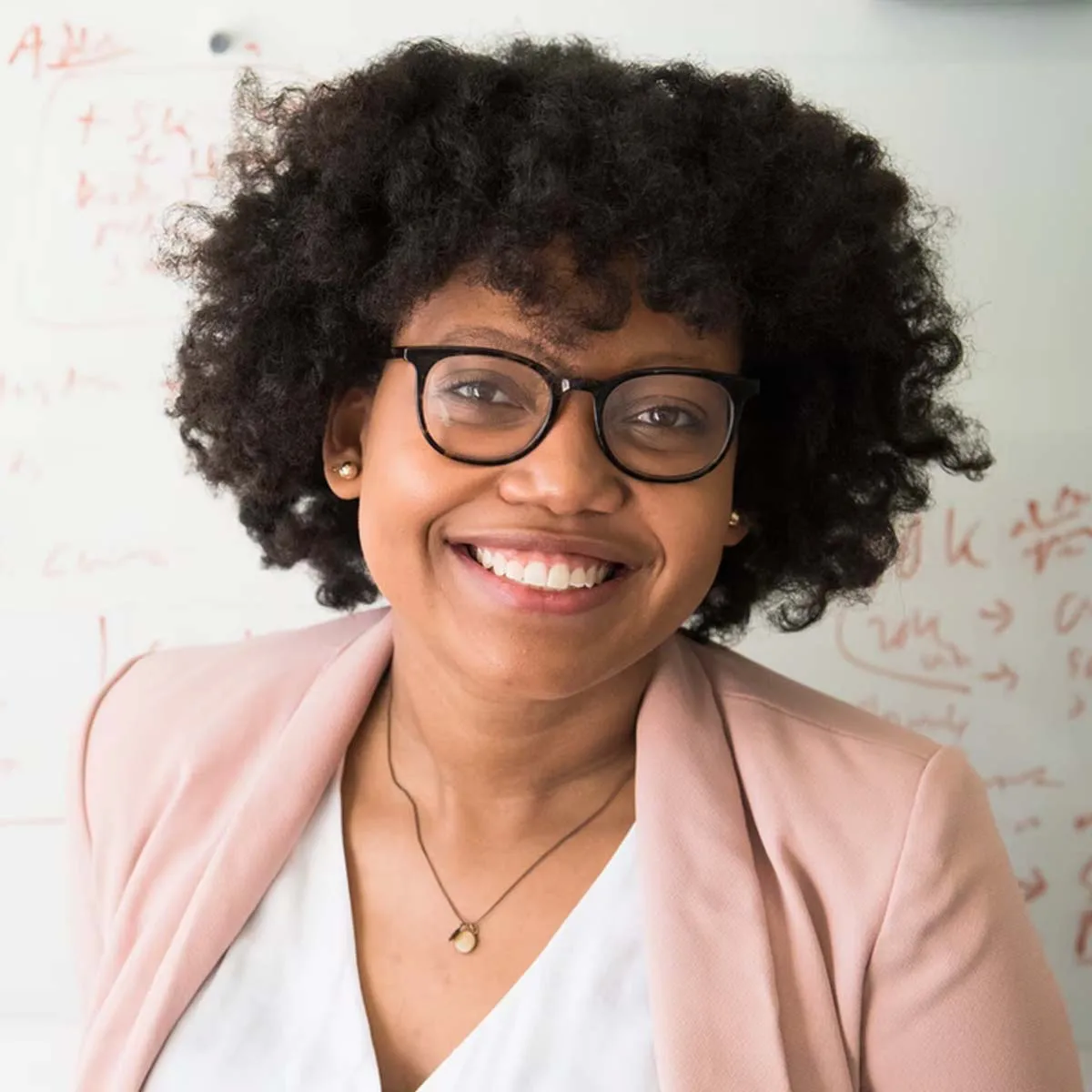
Becca Informant
"I like to stay informed and be able to anticipate where I can find answers to all types of questions."
35 years old
Ohio
Library Branch Clerk
- To make it easier for patrons to navigate physical and digital channels within the library.
- To remain relevant with the change of interests across generations.
- To promote diversity and inclusion.
- Avidly relies on databases to find information.
- Provides both physical and digital support.
- Attends various workshops to learn more about diversity and inclusion.
- Physical materials not being found in locations of digital databases suggest Covid-19 access restrictions.
- Shared licensing on volume codes for electronic services.
- Patrons complaining about website.

Laura Student
"I like portability and enjoying audiobooks, movies, and music on my devices on the go."
16 years old
Ohio
Student
- To research resources as she prepares to start applying to universities.
- To be able to download electronic content into her handheld devices.
- To checkout physical comic books.
- Sorting and browsing media in directories.
- Downloading content on multiple devices.
- Leveraging library resources for research with high school classes.
- Limited electronic downloads.
- Needing to visit the physical library when electronic downloads are not available.
- Website search not working.

Adam Traditionalist
"I enjoy taking my grandchildren to the library and finding a program or book to keep them entertained."
67 years old
Ohio
Retired
- To find events that can entertain his grandchildren.
- To find physical picture books to read to his grandchildren.
- To stay up to date with the local and national news.
- Relies heavily on printed posters, flyers, and brochures at the library desk.
- Likes walking to newspaper walls and picking up the latest papers.
- Uses computers to find new and favorite books to check out.
- Physical materials not being found in locations of digital databases suggest Covid-19 access restrictions.
- Information is not where he thinks it would be on the website.
- Not knowing how to reserve online.
Constraint
As part of an information architecture design course at Kent State University, my focus was on applying the methods taught in the curriculum to propose recommendations.
Gallery
Ideation
Based on our information architecture tree test and card sort results, the following wireframes start to visualize our navigation systems.
- 3 out of 5 participants successfully located the Request Library Card.
- Only 1 out of 5 participants located Hours of Operation.
- 5 out of 5 participants prefer Newsletter as a primary source for updates.
- 5 out of 5 participants successfully found Audiobooks.
- 4 out of 5 participants successfully located book reservations.
- Display relevant content based on recent search catalogs, checkouts, and Frequently Asked Questions with library staff.
- Consolidate and simplify pages by exposing more information with new organization labels to support finding content.
- By leveraging HTML Pages instead of PDF Pages, we can ensure that our content is efficiently accessible, Boosting the confidence and reassurance of our users.
- Archive content older than ~5 years if the information is no longer current.
- Invest in a personalized sign-on experience to manage access, extend book checkouts and space reservations, and view downloaded content history.
Key screens
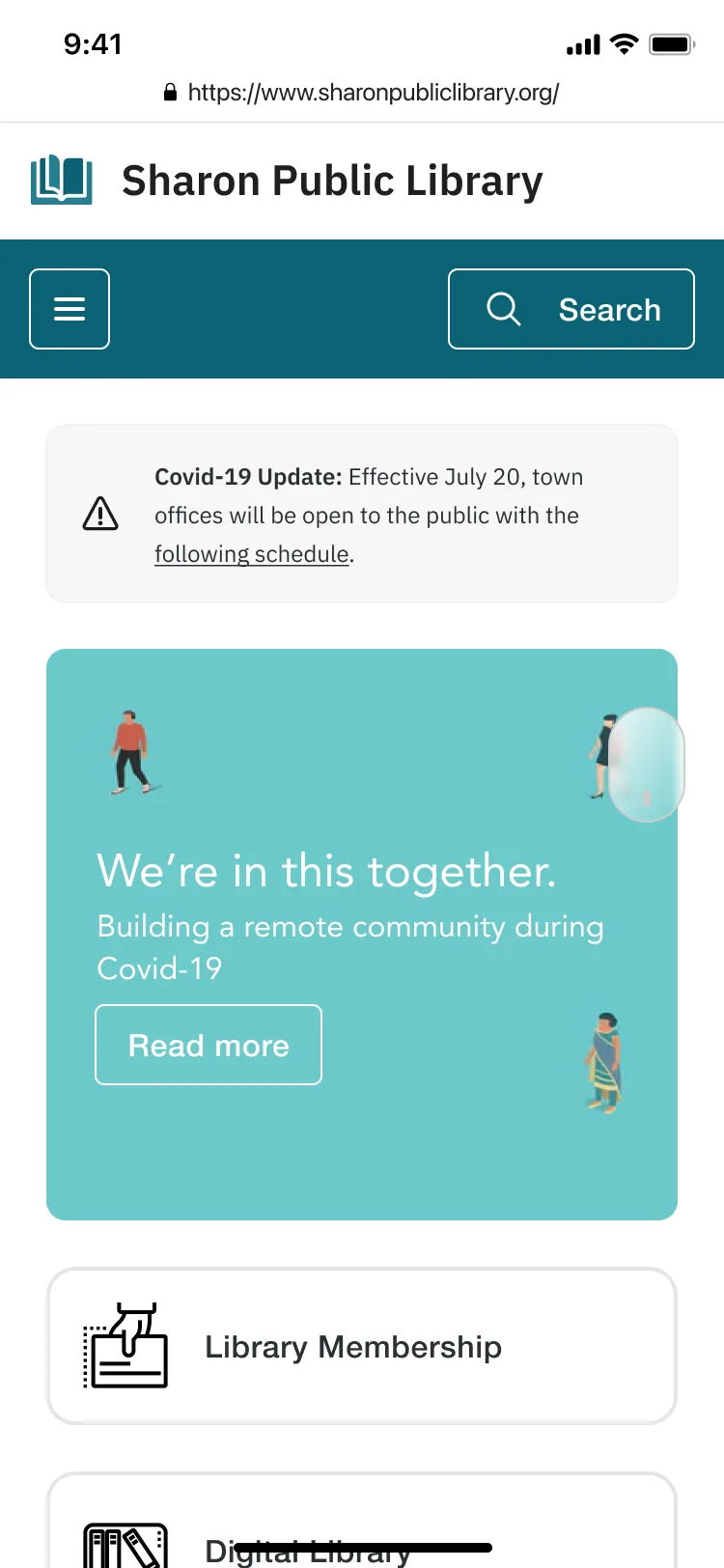
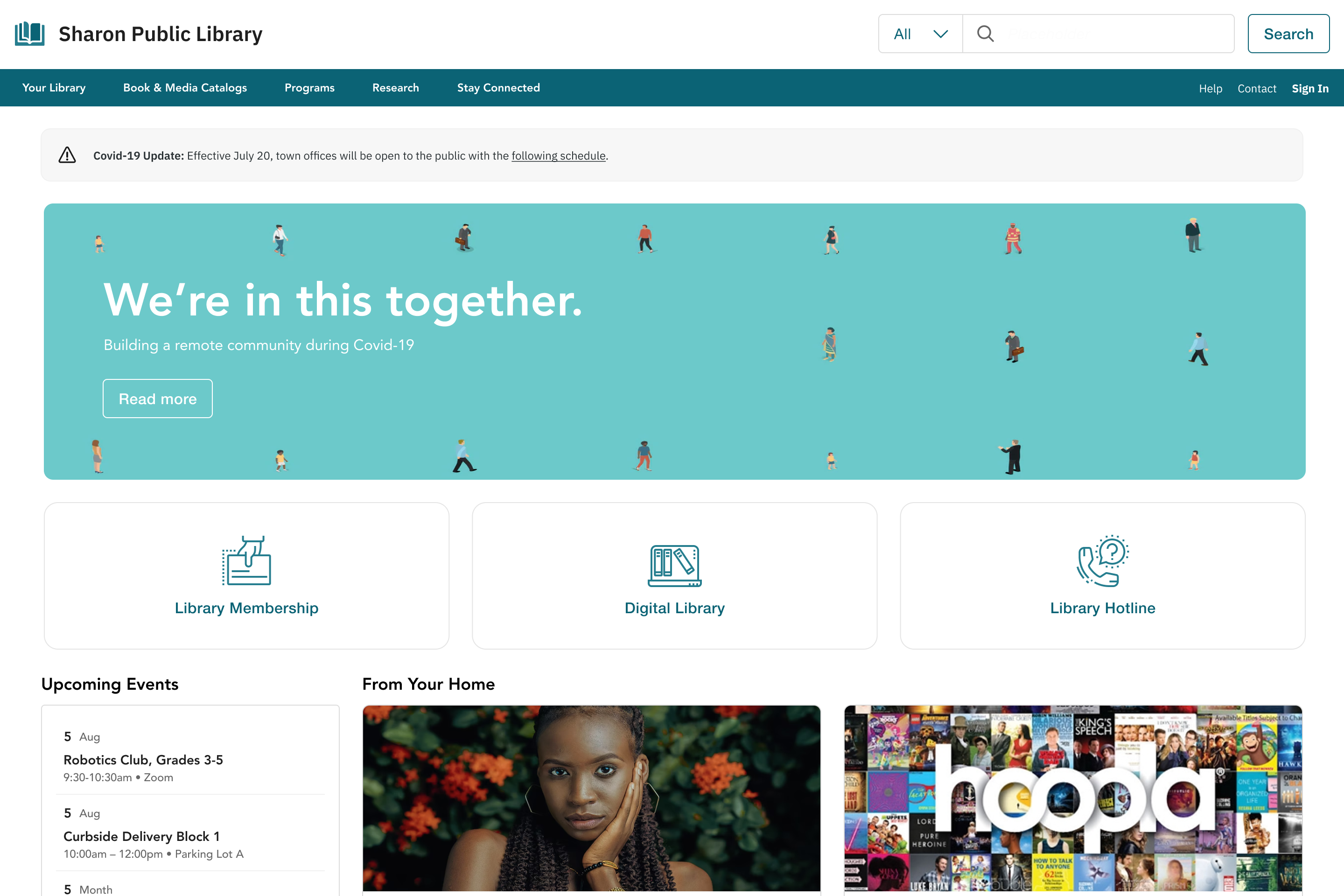
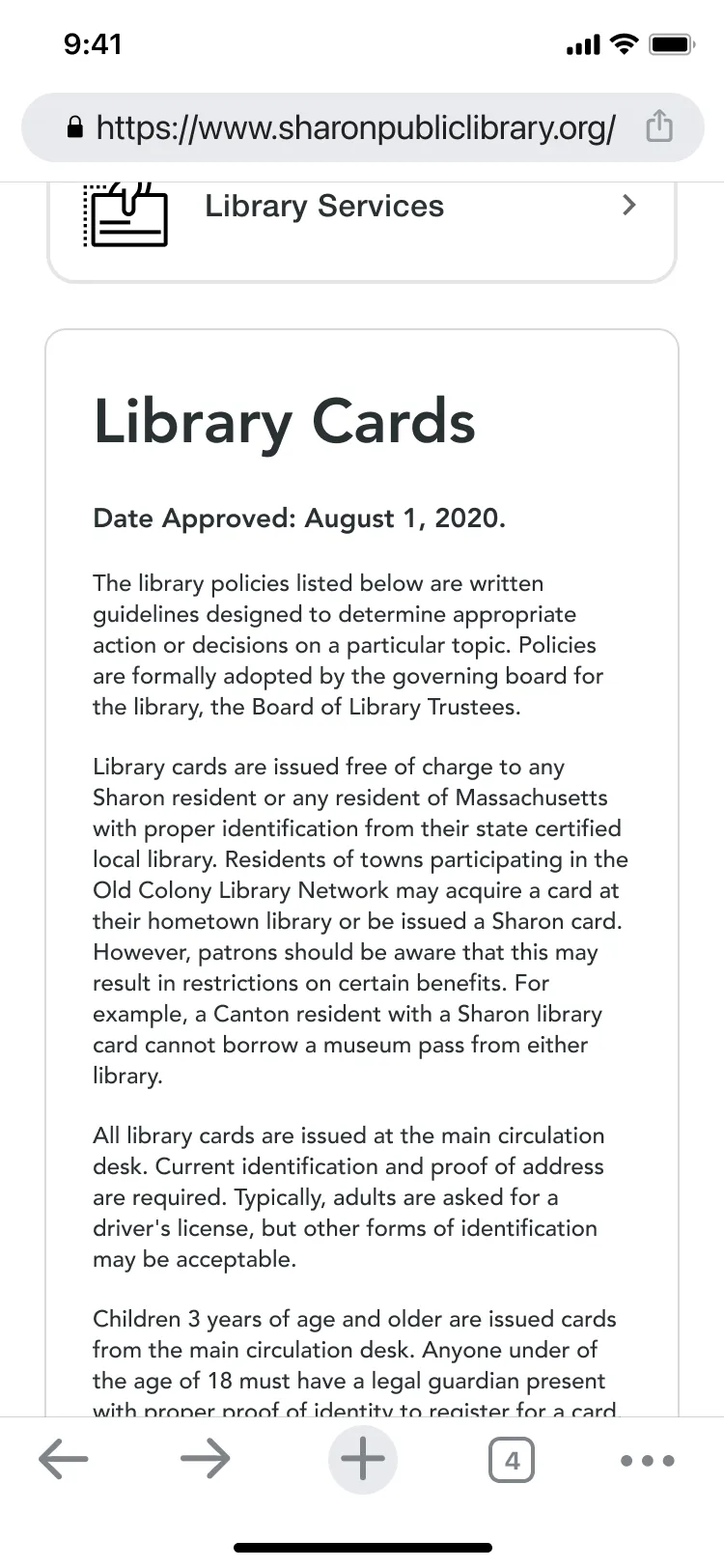
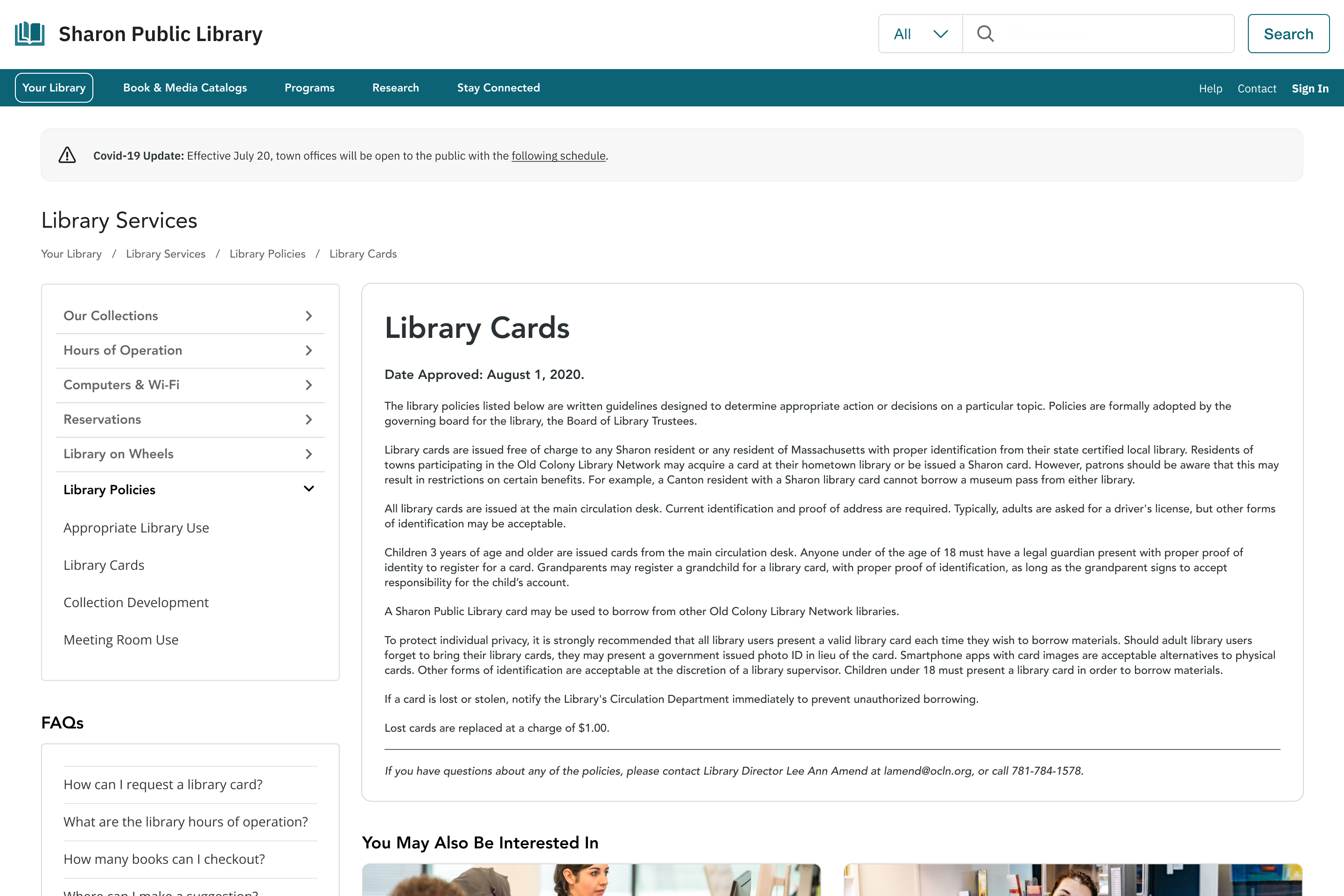
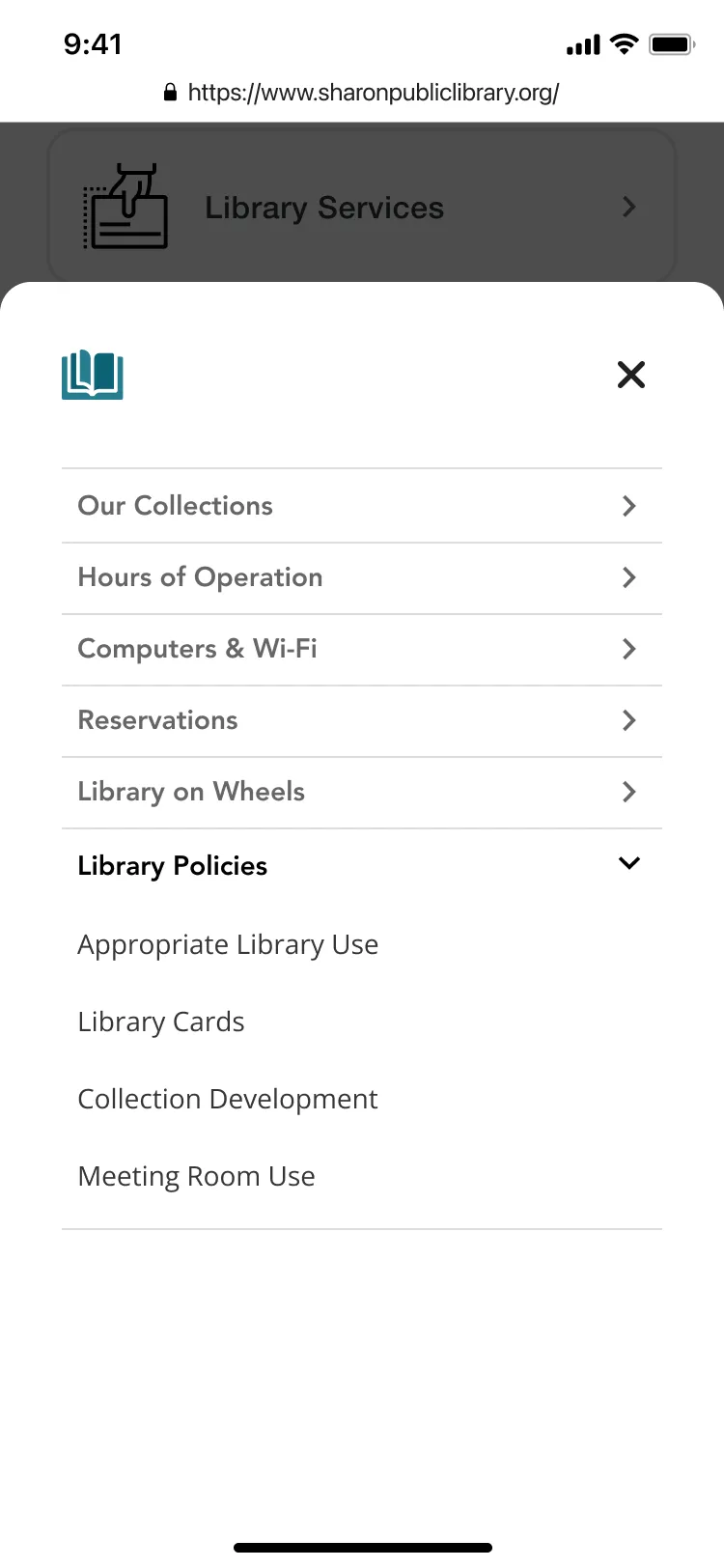
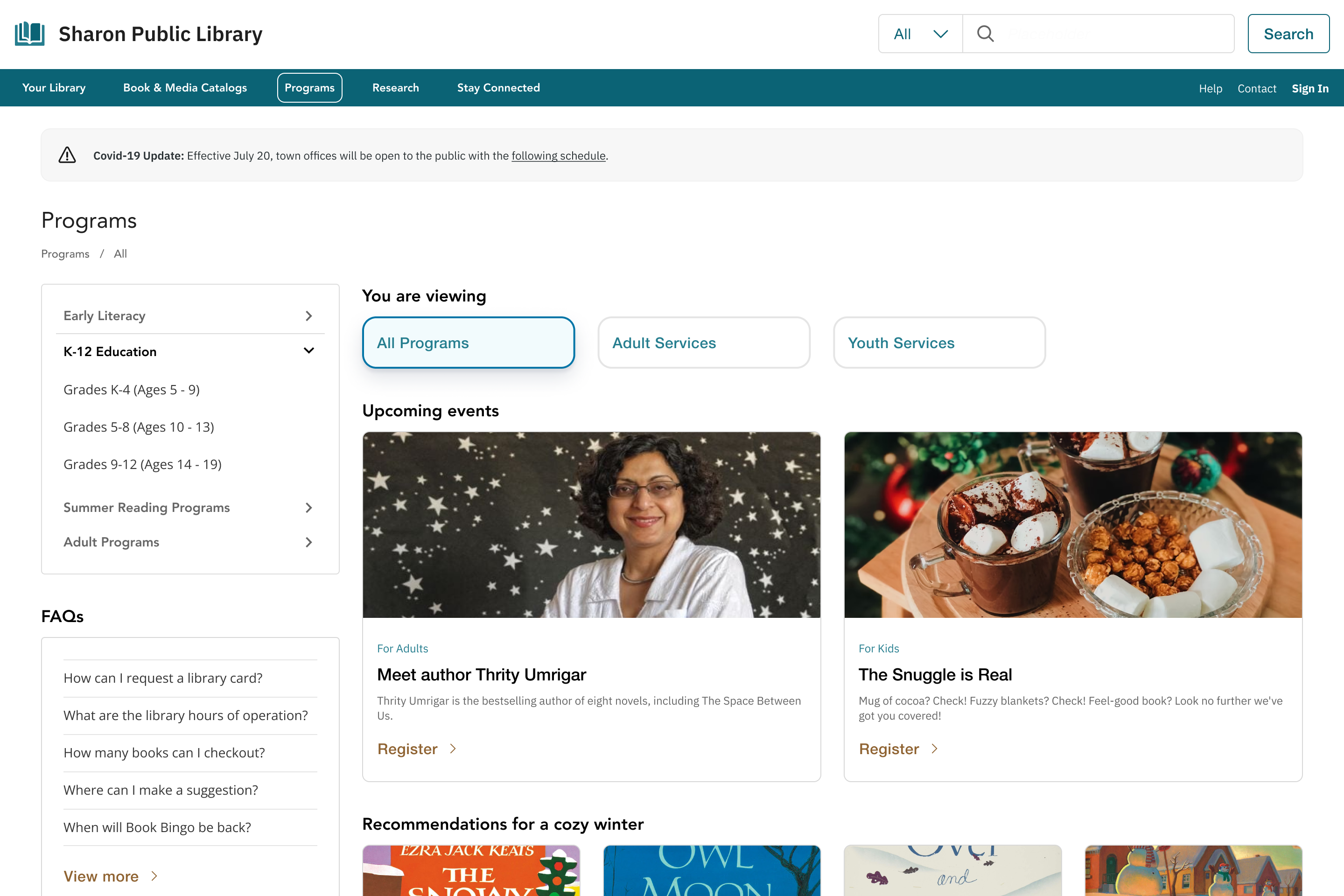
Takeaway
Information architecture is a critical aspect of any digital experience. There are various journeys to reach a destination, and ultimately, it can be very frustrating not to find the information a user is looking for.- Advocate for user feedback, especially as you discover insights that may require further research to develop an understanding for a design solution.
- Focus on user-centricity by researching, analyzing, and ideating low-fidelity before committing to visual design without user input.
- Remain flexible and understand that being out of scope does not necessarily mean a feature and enhancement may never happen. Continue to advocate for your users.
- Conduct user testing for both web and mobile.
- Evaluate third-party integrations and accessibility.
- Ideate on personalization to focus on sentiment metrics.